We've all been there. It can be tough to choose where to store your content. Do you go through the hassle of setting up an entire content management system, which would inevitably store your data in a database? Or do you just set up the database and use some default database manager like phpMyAdmin to store your content and then query it?
In this article, I will attempt to compare and contrast the pros and cons of setting up a content management system versus setting up a simple database.
Buckle up.

Content Management Systems
You know them. You love them. Content Management Systems: Joomla, Shopify, and the like. They take the guesswork out of publishing content, and makes the whole experience seamless. They are now a ubiquitous part of the web, as most websites run on some content management platform or another.
Broadly defined, content management systems are systems built to provide a platform with which to write or provide content, it then stores said content. Whether the content is displayed somewhere else or not is entirely up to you.
Advantages of using Content Management Systems
There are a many advantages in using Content Management Systems. A few of those include:
- Improved authorship — It is significantly easier for non-technical people to produce content via a content management system. Most of them are user-friendly. Furthermore, it removes the hassle of writing a lot of SQL commands to simply store or publish content or data.
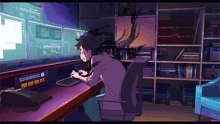
- Flexibility — Most content management systems are flexible enough to handle multiple data types: images, videos, etc. This is because all the work has already been set up and bundled in the content management system platform.
- Version Control — Many content management systems come with built-in version control, which allows you to track changes made to your content over time. This makes it easy to revert to previous versions if needed.
- User Management — Content management systems often include robust user management with different roles and permissions, allowing for collaborative content creation while maintaining security.
- SEO Features — Most modern CMS platforms come with built-in SEO tools that make it easier to optimise your content without requiring technical knowledge of search engine algorithms.
Disadvantages of Content Management Systems
Despite their advantages, content management systems also come with some drawbacks:
- Performance Overhead — CMS platforms regularly include features you may never use, which can slow down your website compared to a lean, custom-built solution.
- Security Concerns — Popular CMS platforms are common targets for hackers. Without regular updates and proper security measures, your site could be vulnerable.
- Learning Curve — While easier than coding from scratch, many CMS platforms still require time to learn their specific interfaces, workflows, and terminology.
- Limited Customisation — Unless you're willing to dive into the code, you might find yourself constrained by the CMS's built-in functionality and templates.
Databases
At their core, databases are organised collections of data that can be easily accessed and managed. Whether you're using MySQL, PostgreSQL, MongoDB, or any other database system, the primary purpose remains the same: to efficiently store and retrieve data.
Advantages of Using Databases Directly
- Complete Control — When you work directly with a database, you have full control over the structure, queries, and optimisations. There's no abstraction layer between you and your data.

- Performance — Direct database interactions can be significantly faster as you're not carrying the overhead of a CMS.
- Lightweight — A simple database solution requires fewer server resources and can handle more traffic with the same hardware.
- Custom Functionality — You can implement exactly what you need without being constrained by a CMS's architecture or plugins.
Disadvantages of Using Databases Directly
- Technical Knowledge Required — Working directly with databases requires understanding SQL or NoSQL query languages, database design principles, and potentially server administration.
- No Built-in Interface — Unlike a CMS, databases don't come with user-friendly interfaces for content creation. You'll need to build your own or use basic tools like phpMyAdmin.
- Development Time — Building custom solutions around a database takes significantly more time than installing and configuring a CMS.
- Maintenance Burden — You're responsible for everything from backups to security, without the support of the CMS community.
Making Your Choice: CMS vs Database
So how do you decide which approach is right for your project? Here are some key factors to consider:
Choose a CMS if:
- Your team includes non-technical content creators
- You need to launch quickly with limited development resources
- Your content needs include standard features like blogs, galleries, or e-commerce
- You want an established ecosystem with plugins and support
- Regular content updates will be a core part of your site
Choose a Direct Database Approach if:
- You have specific performance requirements that a CMS would hinder
- Your data structure is highly customised or unique
- You have strong technical skills or development resources
- You're building a specialised application rather than a content-focused site
- You need complete control over your data layer
Hybrid Approaches
It's worth noting that these options aren't mutually exclusive. Many developers take a hybrid approach:
- Using a headless CMS that separates content management from presentation
- Building custom applications that interact with CMS-managed content
- Extending a CMS with custom database functionality for specific features
Conclusion
There's no one-size-fits-all answer to the database vs CMS question. The right choice depends on your specific needs, technical capabilities, and project goals. Content management systems provide convenience and accessibility at the cost of some performance and flexibility. Direct database implementations offer control and efficiency but require more technical expertise and development time.
By carefully evaluating your project requirements against these pros and cons, you can make an informed decision that will set your content strategy up for success. Remember that the best tool is always the one that solves your specific problem most effectively.
Until next time - CYril
April 22, 2025, 7:53 p.m.
all posts
